




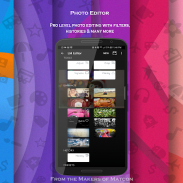





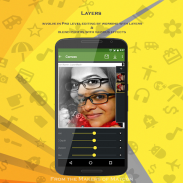
LayerMask - Superimpose & Mask

LayerMask - Superimpose & Mask का विवरण
<b>E-Soft</b>, the maker of <b>MatCon - Material Icon Maker </b> brings to you an awesome way of editing your photos and design icons using lots of powerful tools in <b>LayerMask</b> for Android. LayerMask uses the concept of layers along with many pro level tools to design creative and innovative photos, icons and many more. LayerMask is a tool for real designers.
Note: The Images displayed in the screenshots have been designed exclusively in LayerMask...
LayerMask allows you to layer, mask and blend any number of photos in layers to generate a final photo which will be a piece of Art. LayerMask is the first of its kind on Android because of the following features:-
Photo Editor: LayerMask comes with a number of tools like layering, image merging and blending, Photo tuning etc sufficient for creating a Pro level of photo editor which is not present in any other Android tool.
Icon Maker: Combined with a simple and intuitive Icon Maker tool for Android developers, MatCon, LayerMask has the capabilities of becoming the best Icon Maker. Design your foreground on LayerMask and simply push them to MatCon to generate your ic_launcher for different densities.
Note: Photo editing is a memory consuming task, so please adjust your preview quality and download resolution from Settings in LayerMask before complaining any random crashes. I have done my best optimizing memory.
<b>*Key Features*</b>
Image Editor
Unlimited Layers
Cut/Erase tool
Crop/ Rotate tool
Photo Scaling, Size and Horizontal/Vertical positioning
Image tuning using basic tools like brightness, contrast, temperature, saturation, sharpness, blur adjustment tools
Image blending, merge tools
Inner/ Outer glow, Shadows
Support for different resolutions
Icon Maker
Adding text
Inbuilt set of free and open source clipart and colored icons
Saving tasks to be worked upon later on
and many more....
<b>What's Next :</b>
1. I plan to provide a dedicated Image editor in the near future to allow adding inbuilt filters and a more powerful photo tuner along side our Layering tool.
2. Inbuilt set of backdrops and masks.
3. Ability to use custom fonts
I are not currently providing any inbuilt backdrops and masks as I want users to innovate and create their own masks and blend them into their layers. Try bringing the best out of creativity.
The idea for LayerMask came in while developing MatCon icon maker, to fulfill the need of adding layers into our Icons. But finally I thought of adding a simple photo editor in it to add awesomeness to each of the layers, which I plan to update in near future.
Why the pricing?
Well that's quite obvious, LayerMask as well as all the other Android apps from E-Soft has been developed single handed by a single developer and the pricing is just to support the development.
Trust me there might be flaws, but I plan to keep looking into your issues with my best as much as possible and too expect the same patience from your end.
Please let me know if you have used LayerMask to design icons or edit your photos. I would love to hear from you !!
Please rate the app 5 stars (*****). Please email me any issues before giving any negative feedback on Google Play Store. Again, please note that the app has been developed single handed.
Thanks for your support !!
If you have any feedback or questions, please email ( e.ssential.main@gmail.com )
</div> <div jsname="WJz9Hc" style="display:none"><b> ई-शीतल <b> MatCon के निर्माता - सामग्री चिह्न निर्माता आप करने के लिए अपने फोटो और डिजाइन माउस शक्तिशाली उपकरण का उपयोग बहुत से संपादन कर <b> का एक बढ़िया तरीका लाता LayerMask < / b> Android के लिए। LayerMask कई समर्थक स्तर के उपकरण के साथ परतों की अवधारणा का उपयोग करता रचनात्मक और नए फोटो, प्रतीक और कई और अधिक डिजाइन करने के लिए। LayerMask वास्तविक डिजाइनरों के लिए एक उपकरण है।
नोट: स्क्रीनशॉट में दिखाया छवियाँ LayerMask में विशेष रूप से डिजाइन किया गया है ...
LayerMask आप परत, मुखौटा और परतों में तस्वीरों के किसी भी नंबर मिश्रण एक अंतिम तस्वीर जो कला का एक टुकड़ा हो जाएगा उत्पन्न करने के लिए अनुमति देता है। LayerMask क्योंकि निम्न सुविधाओं का एंड्रॉयड पर अपनी तरह का पहला है: -
फोटो संपादक: LayerMask, लेयरिंग छवि विलय और सम्मिश्रण जैसे उपकरणों की एक संख्या के साथ आता है, फोटो ट्यूनिंग आदि, जो किसी भी अन्य Android उपकरण में मौजूद नहीं है तस्वीर संपादक के एक समर्थक के स्तर का बनाने के लिए पर्याप्त है।
चिह्न निर्माता: एंड्रॉयड डेवलपर्स के लिए एक सरल और सहज चिह्न निर्माता उपकरण के साथ संयुक्त, MatCon, LayerMask सबसे अच्छा चिह्न निर्माता बनने की क्षमता है। LayerMask पर अपने अग्रभूमि डिजाइन और बस MatCon करने के लिए उन्हें धक्का अलग घनत्व के लिए अपने ic_launcher उत्पन्न करते हैं।
नोट: फोटो संपादन एक स्मृति लेने का काम है, इसलिए किसी भी यादृच्छिक दुर्घटनाओं शिकायत करने से पहले सेटिंग से अपने पूर्वावलोकन गुणवत्ता और डाउनलोड संकल्प LayerMask में समायोजित करें। मैं अपना सर्वश्रेष्ठ अनुकूलन स्मृति किया है।
<b> * मुख्य सुविधाएँ *
छवि संपादक
असीमित परतें
कट / मिटा उपकरण
फसल / घुमाएँ उपकरण
फोटो स्केलिंग, आकार और क्षैतिज / ऊर्ध्वाधर स्थिति
छवि चमक, इसके विपरीत, तापमान, संतृप्ति, कुशाग्रता, कलंक समायोजन उपकरण जैसे बुनियादी उपकरणों का उपयोग ट्यूनिंग
छवि सम्मिश्रण, उपकरण विलय
आंतरिक / बाहरी चमक, छाया
विभिन्न प्रस्तावों के लिए समर्थन
चिह्न निर्माता
जोड़ना पाठ
स्वतंत्र और खुला स्रोत क्लिपआर्ट और रंग का प्रतीक की इनबिल्ट सेट
कार्यों की बचत पर बाद में इस पर काम किया जाना है
और बहुत सारे....
<b> आगे क्या है:
1. मैं इनबिल्ट फिल्टर और पक्ष हमारे Layering उपकरण के साथ एक अधिक शक्तिशाली तस्वीर ट्यूनर जोड़ने की अनुमति के लिए निकट भविष्य में एक समर्पित छवि संपादक प्रदान करने की योजना है।
2. पृष्ठभूमि और मास्क की इनबिल्ट सेट।
3. कस्टम फोंट का उपयोग करने की क्षमता
मैं वर्तमान में किसी भी इनबिल्ट पृष्ठभूमि और मास्क मुहैया नहीं करा रहे हैं के रूप में मैं उन कुछ नया और अपने स्वयं के मुखौटे बनाने और उनके परतों में उन्हें मिश्रण करना चाहते हैं। रचनात्मकता का सबसे अच्छा बाहर लाने की कोशिश करें।
LayerMask के लिए विचार में आया है, जबकि MatCon चिह्न निर्माता के विकास, हमारे प्रतीक में परतों को जोड़ने की जरूरत को पूरा करने के लिए। लेकिन अंत में मैं परतों, जो मैं निकट भविष्य में अद्यतन करने के लिए योजना के प्रत्येक के लिए awesomeness से जोड़ने के लिए यह एक साधारण तस्वीर संपादक को जोड़ने के बारे में सोचा।
क्यों मूल्य निर्धारण?
अच्छा है कि काफी स्पष्ट है, LayerMask के साथ ही ई-मुलायम से सभी अन्य Android क्षुधा एक ही डेवलपर द्वारा एक हाथ विकसित किया गया है और मूल्य निर्धारण सिर्फ विकास का समर्थन करने के लिए है।
मेरा विश्वास करो वहाँ खामियां हो सकती है, लेकिन मैं संभव के रूप में ज्यादा के रूप में मेरा सबसे अच्छा के साथ अपने मुद्दों की जांच कर रहा रखने के लिए और भी अपने अंत से ही धैर्य की उम्मीद करने की योजना है।
कृपया मुझे पता है अगर आप माउस डिजाइन या अपनी तस्वीरों को संपादित करने के लिए इस्तेमाल किया है LayerMask करते हैं। मैं आपसे सुनना पसंद करूँगा !!
एप्लिकेशन को 5 स्टार की दर (*****) कृपया। कृपया मुझे गूगल पर किसी भी नकारात्मक प्रतिक्रिया Play स्टोर देने से पहले किसी भी मुद्दे को ईमेल करें। फिर से, कृपया ध्यान दें कि app एक हाथ विकसित किया गया है।
आपके समर्थन के लिए धन्यवाद !!
आप किसी भी प्रतिक्रिया या प्रश्न हैं, तो कृपया ईमेल (e.ssential.main@gmail.com)
</b>
</b>
</b></b></b></div> <div class="show-more-end">























